The purpose of this document is to go over creation of a vendor using a vendor workflow. The workflow is aimed to have REstack employees be the final approvers of vendor requests
In the following screen, with permission to the vendor save button, we see a vendor record created however the status of the vendor is PENDING. A user is not able to use this vendor record until the status changes to Approved.
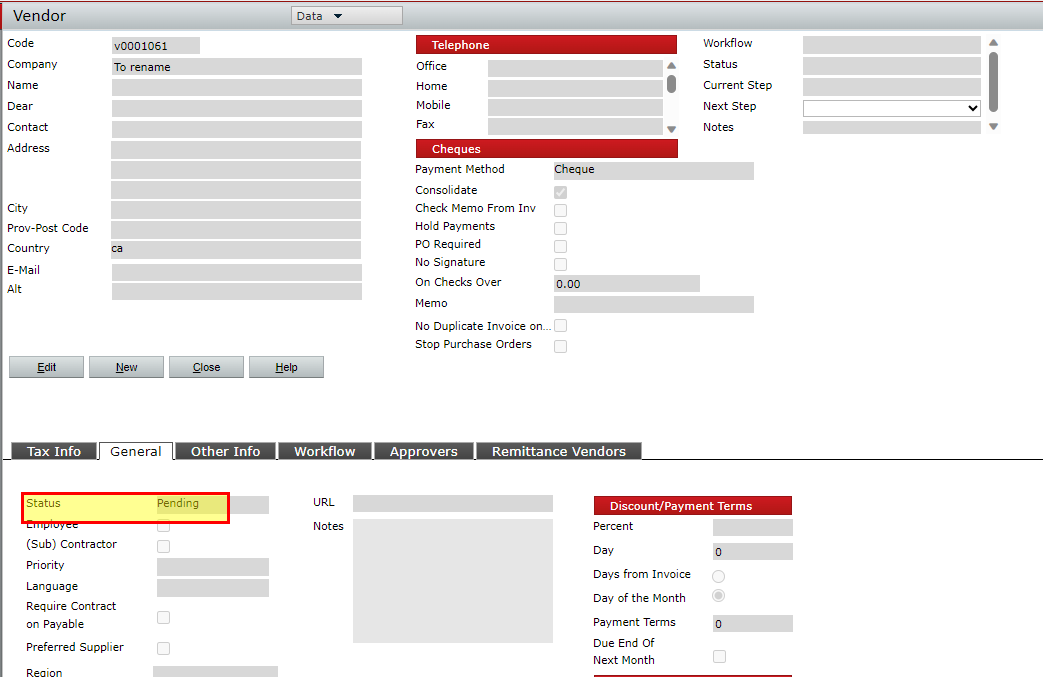
This step can be performed by anyone (Originator) and a Property Accountant.
In the next step, the user would need to select the workflow, in our case New Vendor. In understanding the process from certain PM’s, this would be the Property Accountants that would enter the vendor information.
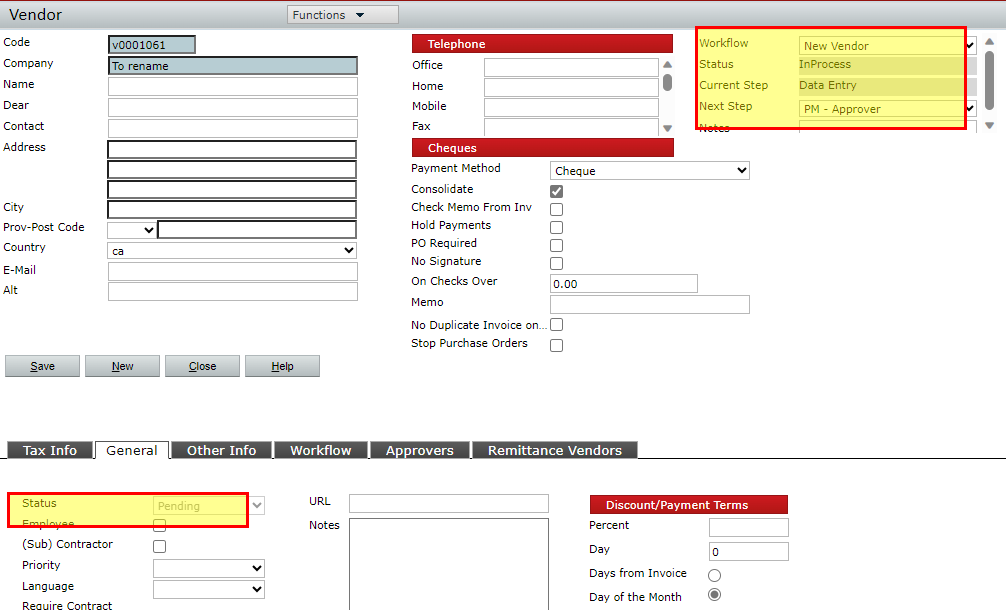
This step can be performed by anyone (Originator) and a Property Manager. Purpose being, if a PM requires two internal approvals for a vendor, this step allows for that, however it does not prevent the originator to submit the Vendor request to RESTACK for approvals.
Next step is for a RESTACK employee to approve the vendor request:
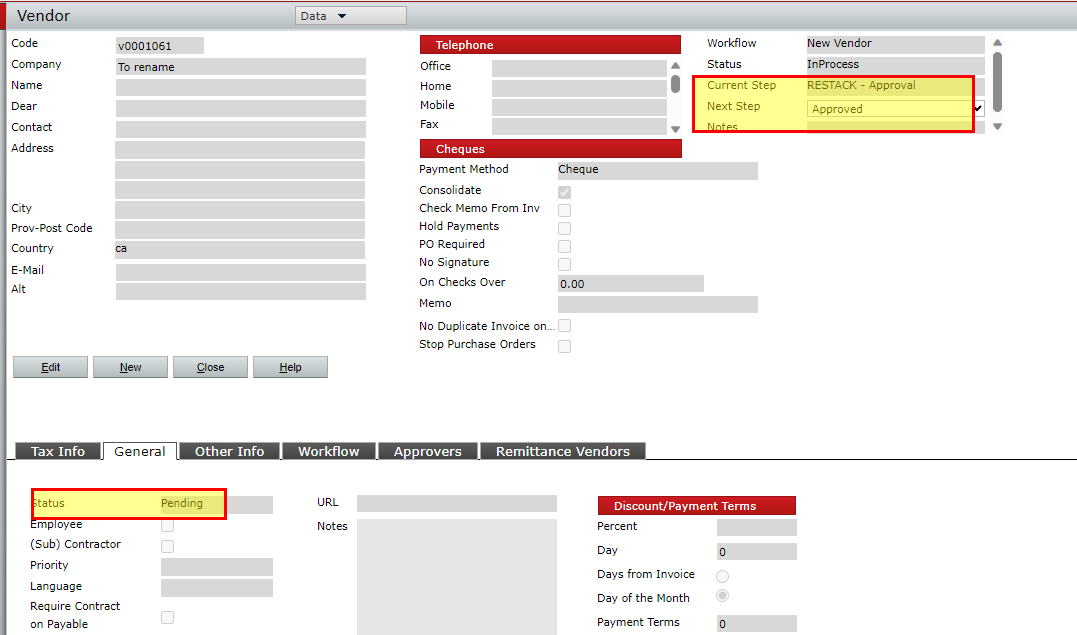
Once approved by the RESTACK employee, the vendor status changes to approved:
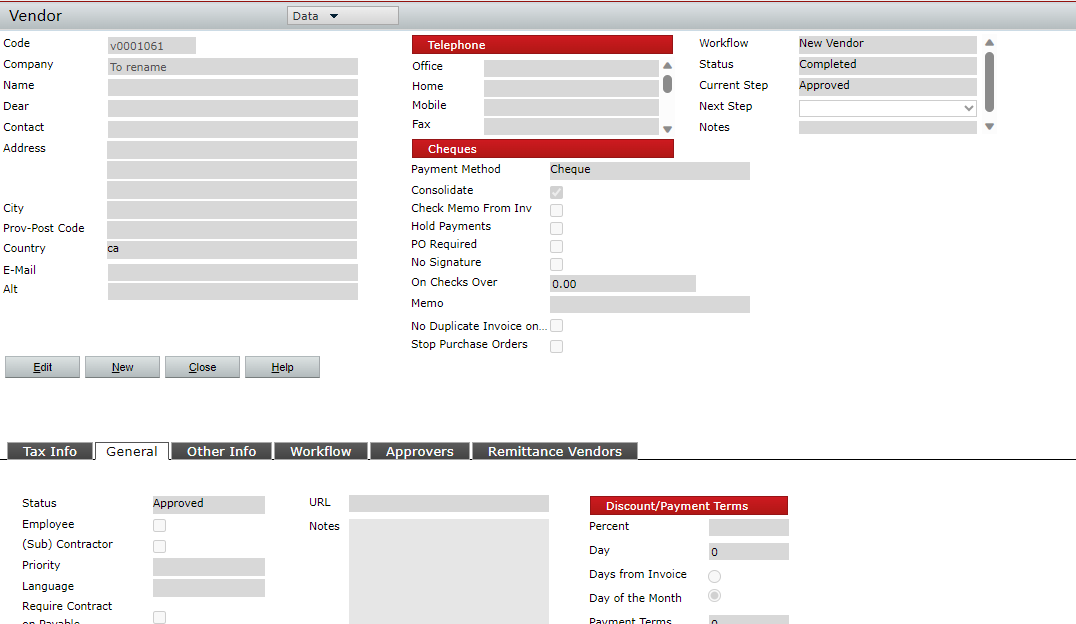
This process will include notifications for the following scenarios (enhancement to this process):
- Notification to RESTACK on approval request
- Notification to the PM teams once a vendor has been approved.
For the Vendor edits, we are going to review the need to restart the vendor workflow versus an Edit Vendor workflow. We will also provide to every user the ability to create Vendors, however, will control the Vendor Status via the workflow.
This document will be circulated to each PM for their feedback regarding the process once we have approval from the Forum team.
